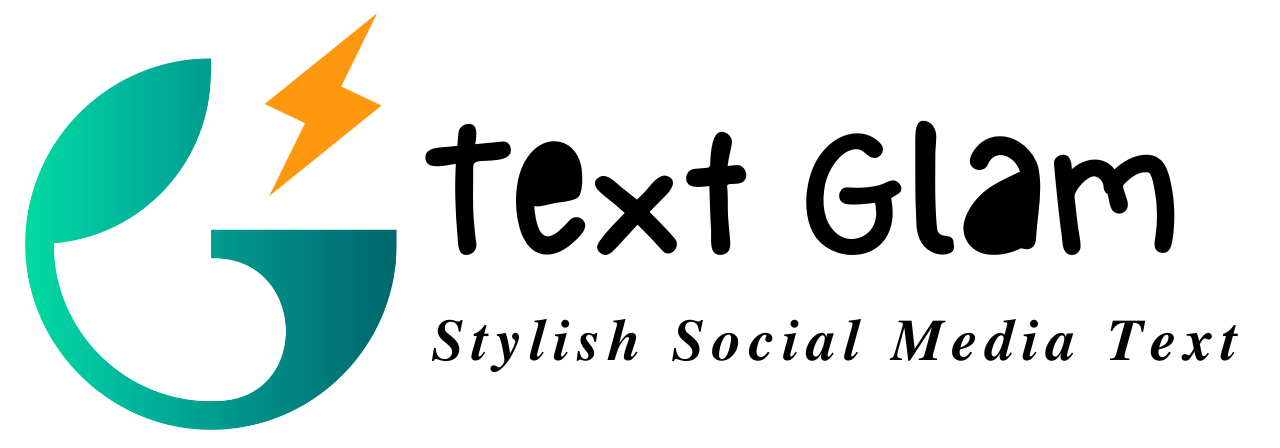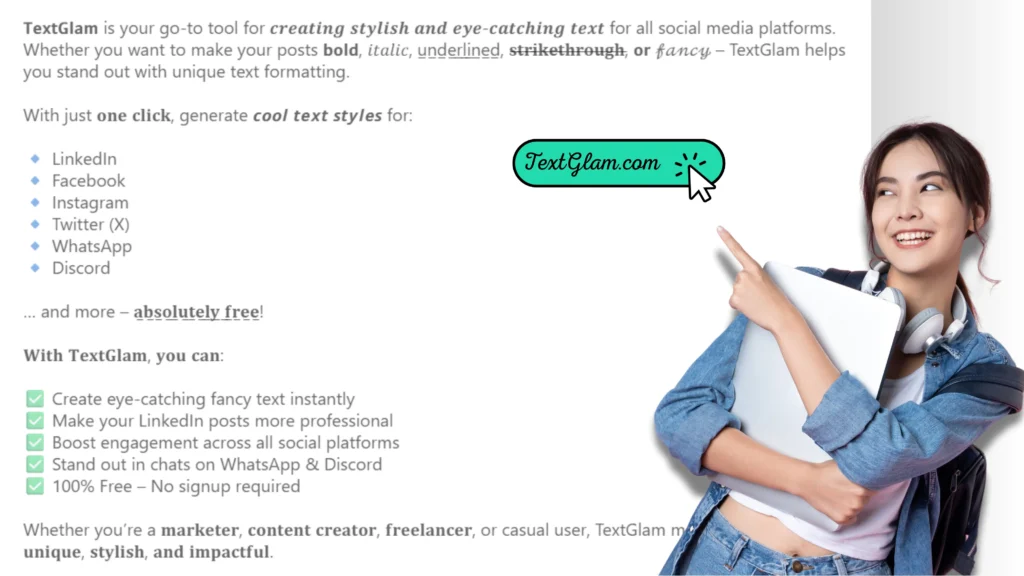LinkedIn has become the go-to platform for professionals, but let’s be honest—plain text posts can feel dull and easy to overlook. That’s where a LinkedIn text formatter like Text Glam makes all the difference. With features such as bold LinkedIn text, italics, underline, and stylish Unicode fonts, you can instantly transform ordinary updates into eye-catching content. Whether you’re crafting a headline, polishing your About section, or making a post stand out in crowded feeds, formatting helps you capture attention, boost engagement, and build a stronger personal brand on LinkedIn with minimal effort.
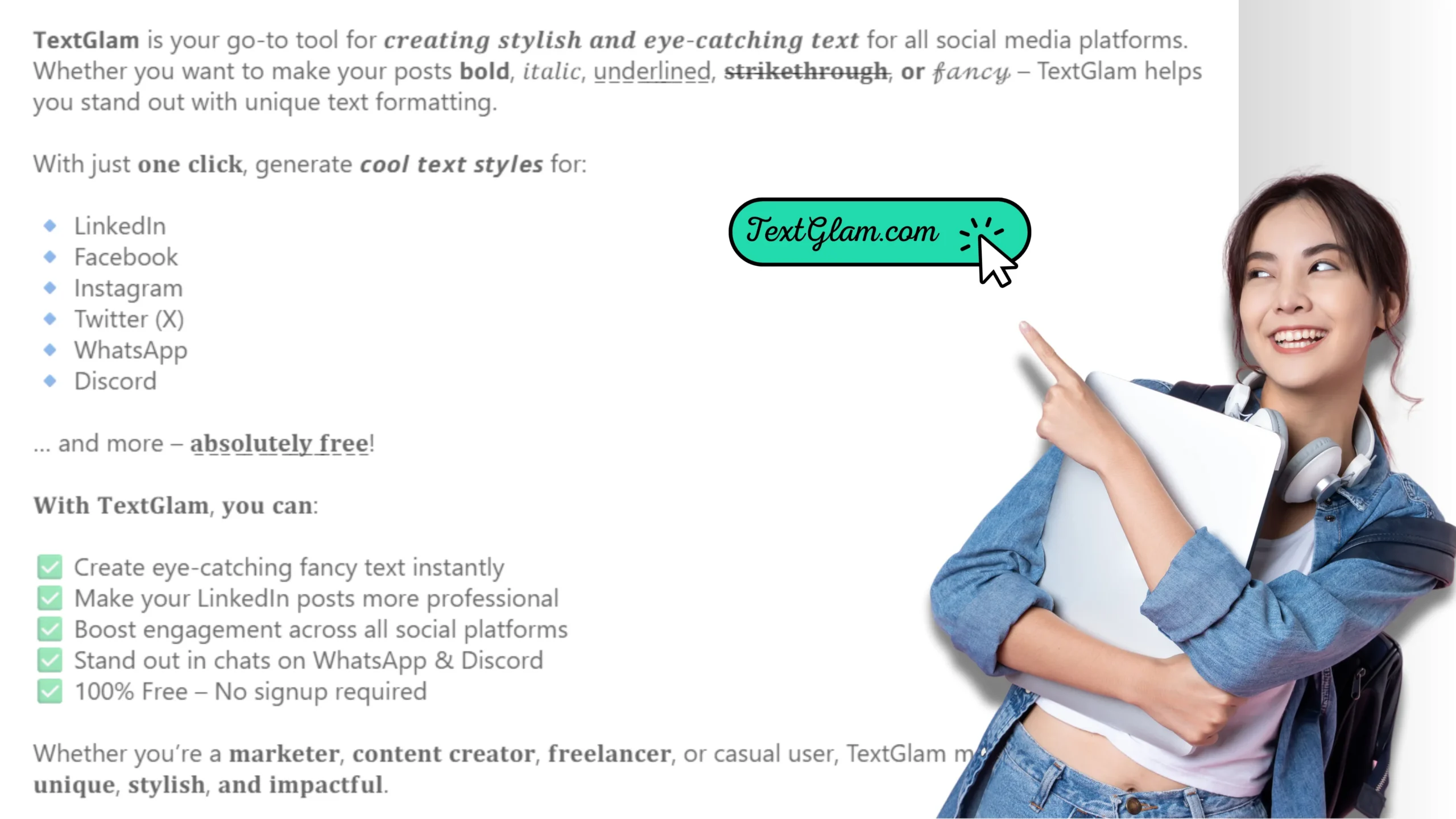
Table of Contents
- What is a LinkedIn Text Formatter?
- Features of Text Glam LinkedIn Text Formatter
- How to Use Text Glam Step by Step
- Why Formatting on LinkedIn is Important
- Competitor Tools vs Text Glam
- Common Mistakes to Avoid with LinkedIn Formatting
- Best Practices for Using Text Glam on LinkedIn
- Advanced Formatting Tips
- The Psychology of Styled Text on LinkedIn
- Mobile Optimization & Accessibility
- LinkedIn Algorithms & Formatting
- SEO & Branding Benefits of LinkedIn Formatting
- FAQs About Text Glam LinkedIn Text Formatter
- Can LinkedIn ban you for using styled fonts?
- Why does formatted text sometimes look different on mobile?
- Which formatting styles work best for recruiters?
- Can formatting boost LinkedIn engagement?
- Is Text Glam free to use?
- Conclusion
- Format Your LinkedIn Text
What is a LinkedIn Text Formatter?
A LinkedIn text formatter is a simple online tool that lets you style your text beyond LinkedIn’s plain editor. It adds bold, italics, underline, and unique Unicode fonts to your posts, comments, or profile sections. Since LinkedIn doesn’t support native formatting, these tools fill the gap, making content more engaging and professional. From highlighting achievements to structuring posts with bullet points, a LinkedIn formatting tool helps your updates stand out in a crowded feed and capture the right audience.
Features of Text Glam LinkedIn Text Formatter
The reason professionals are turning to Text Glam is simple: it packs all the must-have features of a LinkedIn text formatter into one easy tool. Unlike LinkedIn’s plain text editor, which restricts your creativity, this tool gives you complete freedom to format your text with bold, italics, underline, strikethrough, bullet points, and line breaks.
One of its strongest features is the ability to generate Unicode fonts. These unique styles allow you to make your profile, headlines, or posts stand out in a feed that’s usually cluttered with identical-looking text. With LinkedIn font styles like cursive, gothic, and double-struck, your content instantly looks sharper and more professional.
The live preview option ensures you can see precisely how your formatted text will appear before you copy it to LinkedIn. This saves time and prevents awkward formatting issues that occur when you paste into your post or About section.
Another highlight is mobile and desktop compatibility. Whether you’re creating content from your phone or your computer, Text Glam’s LinkedIn formatting tool works smoothly across all devices. This is especially important because many formatting tools look good on desktop but break on mobile.
Finally, the tool is secure and user-friendly. No logins, no tracking, and no unnecessary complexity—paste your text, style it, copy, and go. That’s why Text Glam stands out compared to competitors like LinkedIn Makeover, TypeGrow, WebUtility, and Nuelink. It offers the same core features but adds simplicity, accessibility, and a smoother user experience, making it the go-to choice for professionals who value both style and efficiency.
How to Use Text Glam Step by Step
Using Text Glam doesn’t require technical skills—it’s as simple as copy, format, and paste. Here’s a quick breakdown of how to get started:
- Enter Your Text – Begin by typing or pasting the content you want to format into the tool. This could be a LinkedIn post, profile headline, About section, or even a comment.
- Choose Your Formatting Style – Highlight essential phrases in bold LinkedIn text, emphasise ideas with italics, or use an underline to stress key points. You can even explore creative Unicode fonts to give your content a unique flair.
- Add Structure – Use bullet points or line breaks to make long posts easier to read. Well-structured content captures more attention and encourages readers to engage.
- Preview Before Copying – Check the live preview window to see exactly how your text will look once pasted into LinkedIn.
- Copy and Paste – Once satisfied, click to copy and paste the formatted text directly into LinkedIn. It works seamlessly for posts, comments, and profiles.
The beauty of this tool lies in its simplicity. Unlike other LinkedIn text generators, which often overcomplicate the process, Text Glam keeps it straightforward. Plus, it’s optimised for both desktop and mobile, so you can format posts on the go without worrying about broken layouts.
Why Formatting on LinkedIn is Important
On LinkedIn, first impressions matter. Whether you’re connecting with recruiters, sharing insights, or marketing your business, your text needs to stand out. Unfortunately, plain text doesn’t always cut it. That’s where LinkedIn text formatting plays a key role.
Studies show that people skim online content rather than reading word-for-word. Well-formatted text—with bold headings, italic highlights, and bullet lists—improves readability, making your posts easier to digest. For example, recruiters scanning dozens of profiles will notice a formatted About section far quicker than one written in plain blocks of text.
Formatting also helps highlight key achievements or calls-to-action (CTAs). A post that says “Now Hiring: Marketing Manager” in bold immediately grabs more attention than a plain version. Likewise, breaking your post into short paragraphs or lists makes it less intimidating, encouraging users to keep reading.
Another reason formatting matters is engagement. LinkedIn’s algorithm rewards posts that get likes, comments, and shares quickly. Well-structured, visually appealing text invites readers to interact. While formatting alone won’t guarantee virality, it increases the chances of catching someone’s eye long enough to spark engagement.
Finally, formatting strengthens personal branding. Using consistent styles across your posts and profile creates a professional image. Think of it like wearing a sharp suit to an interview—it doesn’t replace your skills, but it makes people pay attention. With a LinkedIn formatting tool like Text Glam, you can elevate your presence without spending extra time designing content elsewhere.
Competitor Tools vs Text Glam
When you search for a LinkedIn text formatter, you’ll find plenty of tools like LinkedIn Makeover, TypeGrow, WebUtility, and Nuelink. While they do a decent job, each has its limitations.
LinkedIn Makeover focuses heavily on personal branding, but the interface feels more like a consulting add-on than a lightweight formatting tool. TypeGrow adds playful styling but sometimes sacrifices professionalism, and specific fonts don’t display well on mobile. WebUtility is straightforward and functional, but it looks more like a developer tool with limited creativity. Nuelink, on the other hand, integrates formatting with its social media automation platform—helpful, but it pushes you toward scheduling services instead of focusing purely on text styling.
Here’s where Text Glam stands out. It combines the simplicity of WebUtility, the style options of TypeGrow, and the branding strength of LinkedIn Makeover, but avoids unnecessary distractions. No forced logins, no overwhelming marketing push—just a LinkedIn formatting tool built for professionals who need speed, reliability, and accessibility.
Most importantly, Text Glam ensures mobile and desktop compatibility, which many competitors overlook. A post formatted on your laptop should look the same on an iPhone or Android device—and with Text Glam, it does. That’s a massive advantage for creators, recruiters, and business professionals who often post from their phones.
By offering a balanced mix of creativity and professionalism, Text Glam gives you control over how your LinkedIn text looks without extra hassle. It’s not just another formatter; it’s a polished solution that ensures your content always looks its best.
Common Mistakes to Avoid with LinkedIn Formatting
While a LinkedIn formatting tool can help your posts shine, it’s easy to misuse it. Here are the most common mistakes professionals make and how to avoid them:
- Overusing Bold and Fancy Fonts – Bold text is great for emphasis, but if your entire post is bold, it loses its impact. Similarly, Unicode styles like gothic or cursive should be used sparingly. Too much, and your post may look spammy.
- Ignoring Accessibility – Some Unicode fonts don’t work well with screen readers, making your content difficult to understand for visually impaired users. Stick with clean, readable styles when targeting a professional audience.
- Mobile Rendering Issues – Not all fonts display the same across devices. What looks sharp on a desktop may appear broken on Android. That’s why it’s best to use a LinkedIn text generator like Text Glam that prioritises mobile optimisation.
- Formatting Without Purpose – Adding bold or italic just for the sake of it won’t help. Each styling choice should serve a purpose: highlight achievements, make CTAs stand out, or structure long posts into digestible chunks.
- Inconsistent Branding – Using different fonts or styles across your posts creates confusion. Consistency is key to professional branding. Choose one style and stick with it for recognition.
Avoiding these mistakes ensures your formatting enhances your content rather than distracting from it. Remember: on LinkedIn, less is often more.
Best Practices for Using Text Glam on LinkedIn
Using Text Glam LinkedIn text formatter effectively is about strategy. Here are some best practices to get the most out of your content:
- Use Bold for Headlines and CTAs – Draw attention to important details like job titles, event names, or deadlines. Example: “Now Hiring: Marketing Manager – Apply Today!”
- Use Italics for Emphasis – Great for highlighting quotes, subtle points, or differentiating thoughts.
- Underline for Key Details – Underlining can be powerful, but limit it to one or two words per post to avoid clutter.
- Break Posts into Bullet Points – Long paragraphs lose readers. Instead, structure your posts with lists. Example: Key achievement
- New opportunity
- Call-to-action
- Consistency Across Profile & Posts – Use the same style for your LinkedIn About section, headlines, and posts. This creates a strong personal brand.
For recruiters, formatted job posts grab more attention. For thought leaders, a well-structured post shows authority. And for businesses, formatting helps announcements stand out in busy feeds. When used wisely, LinkedIn formatting tools like Text Glam give your content a professional edge.
Advanced Formatting Tips
Once you’ve mastered the basics, you can use advanced formatting tricks with Text Glam to stand out even more:
- Combine Styles for Emphasis – Try mixing bold with italics for maximum impact: Bold Italic is harder to miss in a busy feed.
- Use Text + Emojis Together – Emojis can guide the reader’s eye. Example:✅ Accomplished Goal
- 🚀 New Project Launch
- 📢 Big Announcement
- Pairing emojis with formatted text makes your post visually dynamic.
- Hook Readers with Bold Openings – Start your post with a bold question or statement to stop scrolling. Example: “Are you making these LinkedIn mistakes?”
- Highlight CTAs – Make sure action-driven phrases stand out. Example: “Apply Today →” or “Download Free Guide Here.”
- Profile Optimisation – Use formatting in your LinkedIn headline and About section to make your profile instantly eye-catching. Example: “Digital Marketing Strategist | Growth Hacker | Speaker”
By combining creativity with professionalism, you’ll maximize both reach and readability.
The Psychology of Styled Text on LinkedIn
Formatting isn’t just about aesthetics—it taps into psychology. Humans are visual creatures, and how text looks influences how we interpret it.
- Bold = Authority & Urgency – Bold draws the eye immediately. It signals importance and creates a sense of urgency, perfect for headlines and key facts.
- Italics = Emphasis & Personality – Italics add subtlety, often making your message feel more conversational. They’re perfect for sharing quotes or highlighting nuances.
- Lists = Clarity & Retention – Bullet points and structured lists help readers digest information quickly. In fact, posts formatted as lists are more likely to be saved and shared.
- Underlining = Attention Focus – Underlined text grabs the eye, but overuse can make content look messy. Reserve it for short, impactful words.
When you use a LinkedIn text formatter like Text Glam with these principles in mind, your content becomes not just styled but strategically optimized for human psychology. This slight shift in presentation can dramatically change how people engage with your posts and profile.
Mobile Optimization & Accessibility
One of the most overlooked aspects of LinkedIn formatting is how text appears across different devices. A post that looks polished on your desktop might break or appear awkward on a mobile screen. Since more than 70% of LinkedIn users browse via mobile, ensuring mobile compatibility is essential.
Text Glam is designed to be fully responsive, meaning whether you’re posting from an iPhone, Android, tablet, or desktop, your formatting will remain intact. Many LinkedIn text formatters fail here—Unicode fonts can appear misaligned or even replaced with blank squares on certain phones. With Text Glam, your bold, italic, and underlined styles display consistently.
Accessibility is another critical factor. While fancy fonts may look attractive, they don’t always translate well for screen readers used by visually impaired users. That’s why Text Glam emphasises clean Unicode styles that remain accessible without compromising creativity. By keeping readability in mind, your posts can look professional while still being inclusive.
Accessibility also extends to cognitive ease. Posts broken into lists, bullet points, and shorter paragraphs are not just mobile-friendly—they’re easier to process quickly. And since LinkedIn is a professional network, the easier your posts are to read, the more engagement you’ll receive.
In short, mobile optimization and accessibility are not just technical concerns—they’re engagement strategies. When you post with formatting that looks good everywhere and works for everyone, you increase your reach and strengthen your professional reputation.
LinkedIn Algorithms & Formatting
A common question users ask is: “Does formatting affect the LinkedIn algorithm?” The short answer: not directly. LinkedIn’s algorithm does not boost or suppress posts based on whether you used bold or italics. However, formatting has an indirect effect that can be just as powerful.
The algorithm rewards engagement—likes, comments, shares, and dwell time (how long someone spends on your post). Well-formatted text keeps readers hooked longer. Bold headlines grab attention, lists make scanning easier, and clean CTAs encourage comments. In other words, formatting helps your post pass the “three-second test”—if people stop scrolling and engage, LinkedIn promotes it further.
Another factor is consistency. Profiles and posts that maintain a consistent brand voice and style build stronger authority signals. This can lead to higher engagement rates, which in turn tells the algorithm your content is valuable.
It’s also worth noting that long blocks of unformatted text are often skipped. Readers disengage quickly, and the algorithm interprets that as low-quality content. By contrast, well-structured formatting increases readability and indirectly boosts your chances of getting more visibility.
So while formatting isn’t a magic algorithm hack, it’s a strategic tool. It makes your posts more engaging, encourages readers to interact, and ultimately aligns with the very signals the LinkedIn algorithm rewards.
SEO & Branding Benefits of LinkedIn Formatting
Formatting on LinkedIn isn’t just about aesthetics—it’s also about personal branding and discoverability. Here’s why:
- Stronger Personal Branding – Consistently using bold LinkedIn text, italics, and structured lists makes your posts recognisable. Over time, readers associate your style with professionalism and authority. This strengthens your positioning as a thought leader in your industry.
- Brand Consistency Across Platforms – If your company uses specific styles or tone, you can replicate that on LinkedIn using formatting. For instance, job posts can always use bold for job titles and bullet points for requirements, reinforcing brand reliability.
- Search Optimization – While LinkedIn isn’t Google, its internal search works similarly. Keywords in bold or styled text stand out to readers, making it more likely they notice and click. This enhances profile views and post performance.
- Engagement Signals – Well-formatted posts are more likely to be shared and bookmarked. Each engagement acts as a micro signal, amplifying visibility across LinkedIn’s network.
From recruiters highlighting skills to marketers amplifying brand stories, formatting provides a subtle yet powerful SEO boost. And with tools like Text Glam, you can easily apply formatting without spending hours editing.
FAQs About Text Glam LinkedIn Text Formatter
Can LinkedIn ban you for using styled fonts?
No, LinkedIn doesn’t ban formatting because it’s based on Unicode characters, not hacks. However, avoid overusing flashy fonts that may appear spammy.
Why does formatted text sometimes look different on mobile?
Not all Unicode fonts display consistently across devices. That’s why Text Glam prioritises mobile optimisation to ensure styles look good everywhere.
Which formatting styles work best for recruiters?
Recruiters benefit from bold job titles, bullet points for job requirements, and clear CTAs like Apply Today. These increase visibility and candidate engagement.
Can formatting boost LinkedIn engagement?
Yes, indirectly. Formatting makes posts easier to read and more visually appealing, which increases dwell time and interaction—both signals the algorithm rewards.
Is Text Glam free to use?
Yes, Text Glam LinkedIn text formatter is free, user-friendly, and requires no login. It focuses purely on helping professionals format text quickly and effectively.
Conclusion
LinkedIn may be the most potent professional platform, but plain text often limits your ability to stand out. With Text Glam LinkedIn text formatter, you gain the ability to highlight, emphasise, and structure your content in ways that boost visibility, engagement, and branding. Unlike competitors, Text Glam combines ease of use, mobile compatibility, and accessibility, making it the go-to choice for professionals, recruiters, and businesses alike.
If you’re serious about building a strong LinkedIn presence, don’t settle for plain posts. Use Text Glam to transform your text into content that grabs attention and leaves a lasting impression.