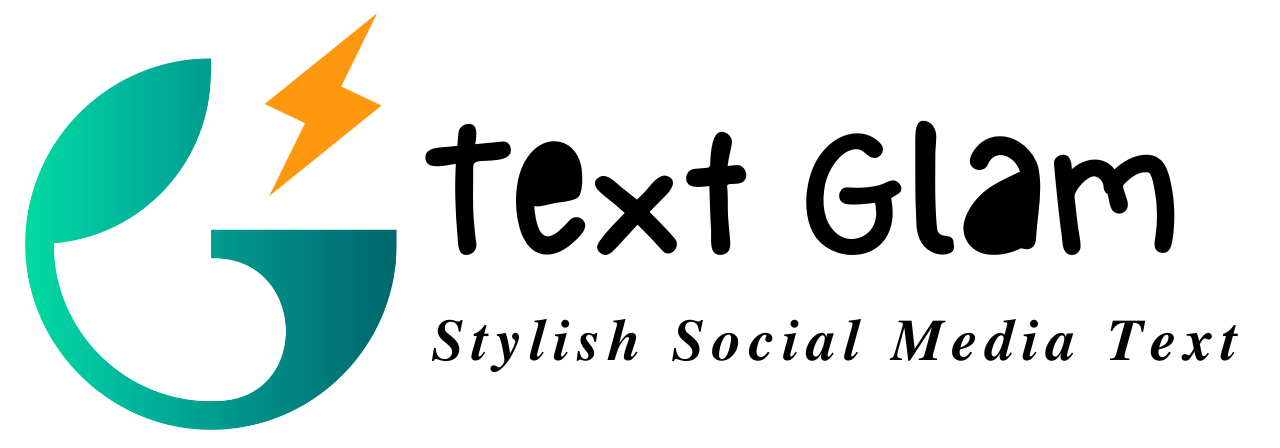Frequently Asked Questions – TextGlam
General Questions About TextGlam
What is TextGlam and how does it work?
TextGlam is a free online social media text formatter and stylish font generator that transforms your regular text into bold, italic, strikethrough, and various decorative formats. Type or paste your text, choose your desired style, and copy the formatted text to use on any social media platform.
Is TextGlam completely free to use?
Yes, TextGlam is 100% free to use. You can format unlimited text, generate stylish fonts, and access all formatting options without any charges or registration requirements.
Can I use TextGlam fonts on Instagram, TikTok, WhatsApp, and LinkedIn?
Absolutely! TextGlam fonts are compatible with Instagram bios, captions, TikTok usernames, WhatsApp status, LinkedIn headlines, and almost all other social media platforms. Stylish fonts make your profile stand out and attract more attention across networks.
Do TextGlam fonts work on all devices?
Yes, TextGlam stylish fonts work on Android, iPhone, and desktop browsers. Since these are Unicode characters, they are supported on most modern devices and apps.
How can TextGlam help me stand out on social media?
TextGlam fonts make your posts, bios, and comments more eye-catching. Creative fonts increase engagement, grab attention, and make your profile stand out.
Does TextGlam require downloading any app or software?
No, TextGlam is a web-based tool. You don’t need to download anything—visit TextGlam.com and start creating stylish text instantly.
Do I need to create an account to use TextGlam?
No account registration is required. TextGlam is designed for instant use – visit the website and start formatting your text immediately.
How is TextGlam different from other text formatting tools?
TextGlam offers a user-friendly interface with instant preview, supports multiple formatting styles simultaneously, works across all social media platforms, and provides ready-to-use templates for quick formatting.
Is TextGlam AdSense approved and safe to use?
Yes, TextGlam is AdSense approved and 100% safe. The website does not require any login or personal data, ensuring a secure experience for users.
Social Media Platform Compatibility
Which social media platforms support TextGlam-formatted text?
TextGlam’s formatted text works on all major social media platforms, including:
✅ Instagram (posts, stories, bio, comments)
✅ Facebook (posts, comments, bio)
✅ LinkedIn (posts, articles, profile)
✅ Twitter/X (tweets, bio, replies)
✅ WhatsApp (messages, status)
✅ Telegram & Discord (chats, usernames)
✅ TikTok (bio, captions, comments)
✅ YouTube (channel name, video titles, comments)
✅ And many more apps, games, and platforms
Will the formatting be compatible with mobile apps?
Yes, TextGlam’s Unicode-based formatting works perfectly on both desktop and mobile applications across all platforms. The formatted text maintains its style regardless of the device used.
Can I use TextGlam formatting in Instagram bio and stories?
Absolutely! TextGlam formatting works excellently in Instagram bios, stories, posts, and comments. It helps your profile stand out and increases engagement.
Does TextGlam formatting work in WhatsApp Business?
Yes, TextGlam formatted text works in both regular WhatsApp and WhatsApp Business, making your business messages more professional and eye-catching.
Text Formatting Features
What types of text formatting does TextGlam offer?
With TextGlam, you can create eye-catching text in multiple styles. Our generator supports:
✅ Bold text
✅ Italic text
✅ Strikethrough text
✅ Underlined text
✅ Fancy fonts & stylish symbols ✨
✅ Decorative text styles 🎨
✅ Special Unicode characters 🔤
Can I combine multiple formatting styles within a single text?
Yes, you can combine different formatting styles within the exact text. For example, you can have bold words mixed with italic words and decorative fonts in a single post.
Are there character limits for text formatting?
TextGlam can format text of various lengths, from short social media captions to longer posts. However, individual social media platforms may have their own character limits.
Are there character limits for text formatting?
Yes, TextGlam supports text formatting in multiple languages, including Urdu, Hindi, Arabic, Spanish, French, and many others, as long as the Unicode standard supports the corresponding characters.
Technical Questions
How does TextGlam generate stylish fonts?
TextGlam uses Unicode characters and special symbols to create stylish text appearances. This ensures the formatted text displays correctly across all platforms and devices without requiring special fonts.
Will my formatted text display correctly on all devices?
Yes, since TextGlam uses standard Unicode characters, the formatted text will display consistently across all devices, operating systems, and browsers.
Can I save my formatted text for later use?
While TextGlam doesn’t store your text, you can copy and save the formatted text in your device’s notes app or document for future use.
Is there a mobile app for TextGlam?
Currently, TextGlam is available as a web-based tool that works perfectly on mobile browsers. The responsive design ensures optimal performance on all screen sizes.
Usage and Best Practices
How can stylish text improve my social media engagement?
Stylish text helps your posts stand out in crowded social media feeds, increases readability, emphasizes important points, and makes your content more visually appealing, leading to higher engagement rates.
What are some creative ways to use TextGlam formatting?
You can use TextGlam for:
✅ Creating ✨ eye-catching social media posts
✅ Designing 💼 professional LinkedIn updates, articles & profile bios
✅ Making 💬 WhatsApp messages stand out
✅ Formatting 📸 Instagram captions and bios
✅ Creating 🐦 unique Twitter/X posts
✅ Designing 🎥 YouTube video titles and descriptions
Can businesses use TextGlam for marketing purposes?
Absolutely! TextGlam is ideal for businesses to create professional-looking social media content, enhance brand visibility, make announcements stand out, and boost their overall social media presence.
Are there any restrictions on the commercial use of TextGlam?
No, TextGlam is free for both personal and commercial use. Businesses can use it for marketing, branding, and promotional content without any limitations.
Troubleshooting
Why isn’t my formatted text displaying correctly on some platforms?
If formatted text doesn’t display correctly, it might be due to platform-specific limitations or older app versions. Try updating the app or using the web version of the platform.
Can I undo formatting if I make a mistake?
Yes, you can easily edit your text in TextGlam and reformat it as needed. Simply paste the text back into the tool and apply different formatting options.
What should I do if certain characters don’t display correctly?
Some older devices or apps might not support all Unicode characters. In such cases, try using simpler formatting options or updating your device/app to the latest version.
How can I contact TextGlam for support or suggestions?
You can reach out through the contact form on the TextGlam website for any technical issues, feature requests, or general inquiries about the service.
SEO and Discoverability
How can TextGlam help improve my social media SEO?
Stylish, well-formatted text increases engagement rates, which signals to social media algorithms that your content is valuable. Higher engagement can improve your content’s visibility and reach.
Can formatted text help increase the visibility of my posts?
Yes, visually appealing formatted text tends to stop users from scrolling, increases dwell time, and encourages interactions, all of which can boost your post’s algorithmic ranking.
Is TextGlam suitable for influencers and content creators?
Definitely! TextGlam is ideal for influencers and content creators who want to make their content stand out, maintain consistent branding, and boost audience engagement across multiple platforms.
How often is TextGlam updated with new features?
TextGlam is regularly updated with new formatting options, improved functionality, and enhanced user experience based on user feedback and technological advancements.
LinkedIn Text Formatter & Bold Text FAQs
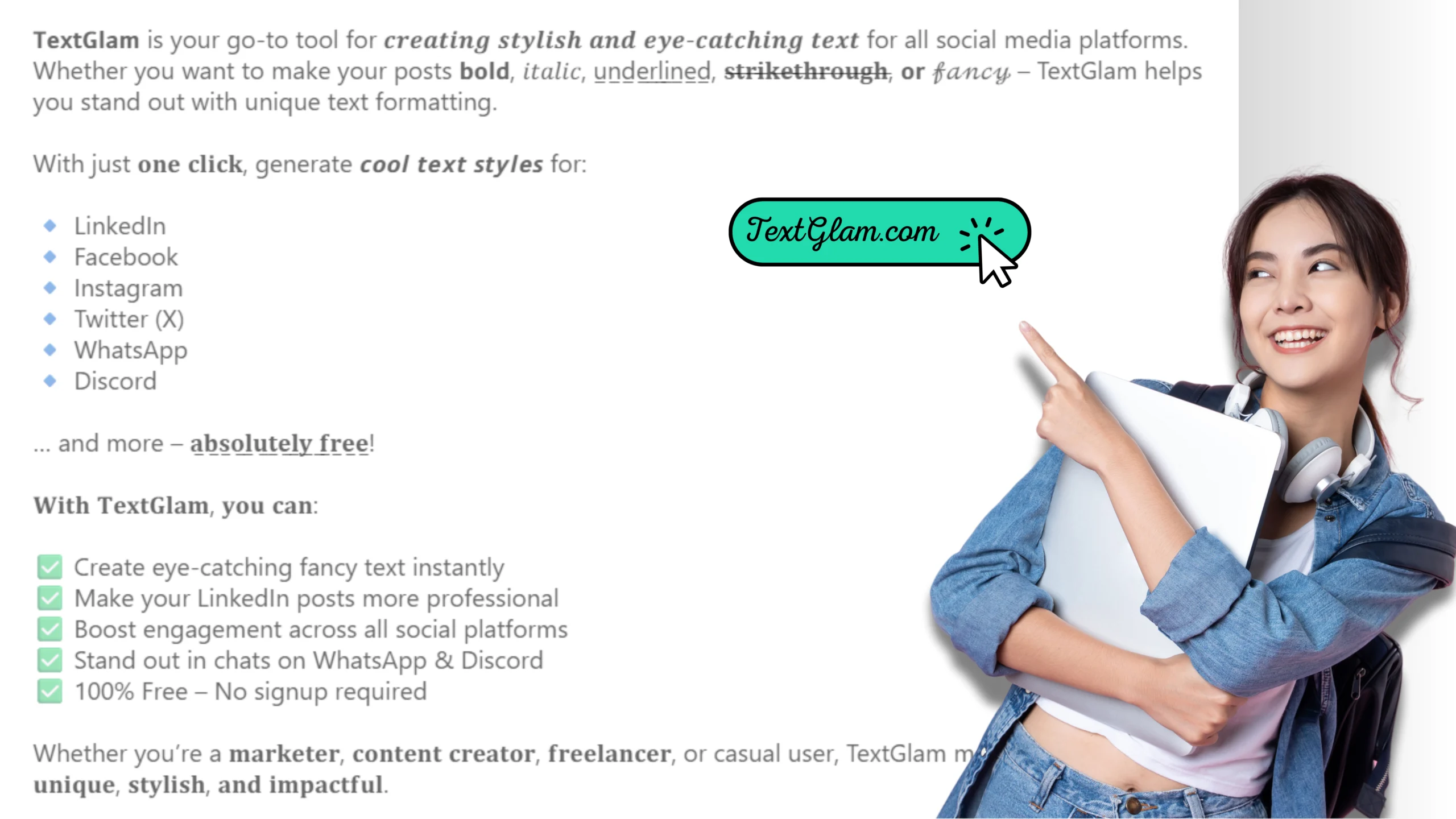
General Questions
What is a LinkedIn text formatter?
A LinkedIn text formatter is an online tool that helps you format and style your text for LinkedIn posts, comments, and messages. It allows you to create bold, italic, underlined, and other styled text that stands out in your LinkedIn content, making your posts more engaging and professional.
How does TextGlam.com help with LinkedIn text formatting?
TextGlam.com provides a user-friendly LinkedIn text formatter that instantly converts your regular text into various stylized formats. You can create bold text, italic text, fancy fonts, and special characters that are compatible with LinkedIn’s platform.
Is the LinkedIn text formatter free to use?
Yes, TextGlam.com offers free LinkedIn text formatting tools that allow you to create styled text without any cost or registration required.
LinkedIn Bold Text
How can I make text bold on LinkedIn?
You can create LinkedIn bold text using TextGlam.com’s formatter by:
✅ Entering your text in the input field
✅ Selecting the bold text option
✅ Copying the formatted text
✅ Pasting it into your LinkedIn post or message
Does LinkedIn natively support bold text formatting?
LinkedIn doesn’t have built-in bold text formatting options like other social platforms. However, you can use Unicode characters and special fonts through text formatters like TextGlam.com to create bold-looking text.
Will bold text on LinkedIn work on mobile devices?
Yes, LinkedIn bold text created through TextGlam.com works across all devices, including mobile phones, tablets, and desktop computers, ensuring your content looks consistent everywhere.
LinkedIn Bold Text Technical Questions
What types of text formatting can I create for LinkedIn?
With TextGlam.com’s LinkedIn text formatter, you can create:
✅ Bold text
✅ Italic text
✅ Underlined text
✅ Strikethrough text
✅ 𝓕𝓪𝓷𝓬𝔂 𝓯𝓸𝓷𝓽𝓼
✅ Monospace text
Is the formatted text compatible with LinkedIn’s algorithm?
Yes, the text formatted using TextGlam.com is fully compatible with LinkedIn’s platform and doesn’t violate any terms of service. The formatted text uses standard Unicode characters that are recognized by LinkedIn.
Can I use the LinkedIn text formatter for business posts?
Absolutely! The LinkedIn text formatter is perfect for business posts, professional updates, company announcements, and marketing content. Bold and formatted text helps your business content stand out in the LinkedIn feed.
LinkedIn Bold Text Usage and Best Practices
How do I copy formatted text from TextGlam.com?
After generating your formatted text on TextGlam.com:
1. Click on the formatted text output
2. Use Ctrl+C (Windows) or Cmd+C (Mac) to copy
3. Paste it directly into your LinkedIn post using Ctrl+V or Cmd+V
Should I use bold text in every LinkedIn post?
While bold text can enhance your posts, it’s best used strategically for:
✅ Important announcements
✅ Key points or headlines
✅ Call-to-action statements
✅ Emphasizing crucial information
Does using formatted text affect LinkedIn post engagement?
Properly formatted text, including bold text, can increase engagement by making your posts more visually appealing and easier to read. However, avoid overusing formatting as it may appear spammy.
LinkedIn Bold Text Troubleshooting
Why isn’t my LinkedIn bold text showing up correctly?
If your LinkedIn bold text isn’t displaying correctly:
✅ Ensure you copied the complete formatted text
✅ Check that you’re pasting in a compatible text field
✅ Try refreshing your browser or LinkedIn app
✅ Verify you’re using TextGlam.com’s latest formatting tool
Can I edit formatted text after posting on LinkedIn?
Yes, you can edit LinkedIn posts with formatted text. However, you’ll need to use TextGlam.com again to create new formatted text for any additions or changes.
Does the LinkedIn text formatter work with LinkedIn messaging?
Yes, formatted text created with TextGlam.com is compatible with LinkedIn direct messages, comments, and posts, ensuring consistent formatting across all your LinkedIn communications.
Advanced Features
Can I combine different text formats in one LinkedIn post?
Yes, you can mix different formatting styles in a single post. Use TextGlam.com to create various formatted sections and combine them in your LinkedIn content for maximum impact.
Are there character limits when using LinkedIn text formatters?
The formatting doesn’t change LinkedIn’s character limits. Your posts are still subject to LinkedIn’s standard character restrictions; however, the formatting utilizes Unicode characters that count toward your limit.
Can I save formatted text templates on TextGlam.com?
While TextGlam.com focuses on instant formatting, you can save your favorite formatted text by bookmarking commonly used phrases or keeping them in a document for future use.
SEO and Professional Use
How does using a LinkedIn text formatter help with professional branding?
Using TextGlam.com’s LinkedIn text formatter helps establish professional branding by:
✅ Creating consistent, polished content
✅ Making your posts more readable and engaging
✅ Highlighting key messages effectively
✅ Standing out in crowded LinkedIn feeds
Can formatted LinkedIn text improve my content’s visibility?
Well-formatted text can enhance engagement rates, potentially increasing your content’s reach within LinkedIn’s algorithm. Bold and formatted text makes content more scannable and engaging for readers.
Still have questions? Visit TextGlam.com to start formatting your text or contact our support team for personalized assistance with your social media text formatting needs.